Access control changing on the Otaniemi campus

The fitting of new locks in the Undergraduate Centre is already underway, and access to some of the areas will require an access key from the end of February (a provisional timetable is available at aalto.fi/accesscontrol).
The HSL cards–both the green and the blue card–will function as access keys for students on the campus after registration. The new HSL card (blue) functions as both a HSL travel card and an access key on the campus, whereas the old green HSL card functions only as an access key (i.e. it cannot be used on public transport).
If you do not have a HSL card, you can obtain a card from the HSL office. In the future, HSL cards will be increasingly used for getting around in the Aalto University buildings, so please register your card if you are not using it yet.
Registering a new HSL card
On the https://idcard.aalto.fi page you can register your HSL card yourself. Use your Aalto University login details to sign in. The page requires you to enter your phone number in international format and your HSL card number. If you have difficulty in activating your card, contact the IT service desk servicedesk@aalto.fi
Lobby areas and larger lecture halls (when the building is open)
For the Hub areas and guild rooms (24/7)
Drawing and art rooms in the A block (24/7)
The group work rooms and teaching areas on floors 2 to 5
You can register your HSL card at https://idcard.aalto.fi . You don't need a new card to access the buildings if you already have a HSL card in use.
Collect and register your HSL card as soon as possible!
- Updated:
- Published: This content was originally published on www.aalto.fi.
Read more news

Aalto Alumni Weekend – a versatile event for 1,400 participants at Dipoli
Aalto University’s largest alumni event, Aalto Alumni Weekend, brought together alumni from all three of the university’s fields in October 2025 at Dipoli on the Aalto University campus.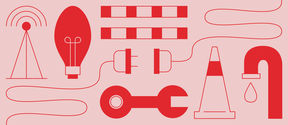
Temporary traffic arrangements on Lämpömiehenkuja and Metallimiehenkuja
The new arrangements will be implemented starting Monday, November 24, 2025.
Accessible routes in Aalto Space application
You can also choose an accessible route for navigation on campus.